Whether you own just one or multiple properties, a tool that’ll help you keep track of your landlord’s responsibilities is an absolute must.
After some time, juggling an on of information coming your way and keeping track of the changes to your property can preoccupy one’s mind, miss important dates and payment deadlines, and only create drawbacks.
That’s why professional real estate investors rely on tools such as Microsoft Excel to streamline their responsibilities.
In this article, we’ll go through some of the basics of Microsoft Excel and the importance this tool has on landlords’ responsibilities.

MS Excel: A Game Changer for Landlords
Love them, or hate them – MS Excel spreadsheets are a landlord’s shortcut to a well-organised agenda.
As we’ve already hinted, it doesn’t play a vital role whether you have one or five investment properties to look after; handling that much information is impossible with just a pen and paper.
Why is MS Excel important for landlords?
The entire point of typing your property’s information into these sheets is efficiency. Tools like Microsoft Excel are basically made to keep track of your information, keep it safely stored, and even help you do the math.
This record-keeping style is necessary if you don’t want to miss out on anything important.
How To Use MS Excel?
When you see or hear MS Excel, your immediate thought is “formulas.”
This shouldn’t be a problem. Getting into the bits of MS Excel and adapting the tool to your real estate needs is simple, and frankly, it takes basic skills and knowledge of MS Office.
If you’re still feeling a bit rusty with it, you can always look up Excel training courses to brush up on your Office knowledge and get right into creating spreadsheets.
Using MS Excel to keep track of your records and expenses is a simple process. Setting up a sheat can be done within minutes. Don’t limit yourself to one sheet. If spreading information helps you, keep adding the sheets.
Information That Spreadsheets Should Contain
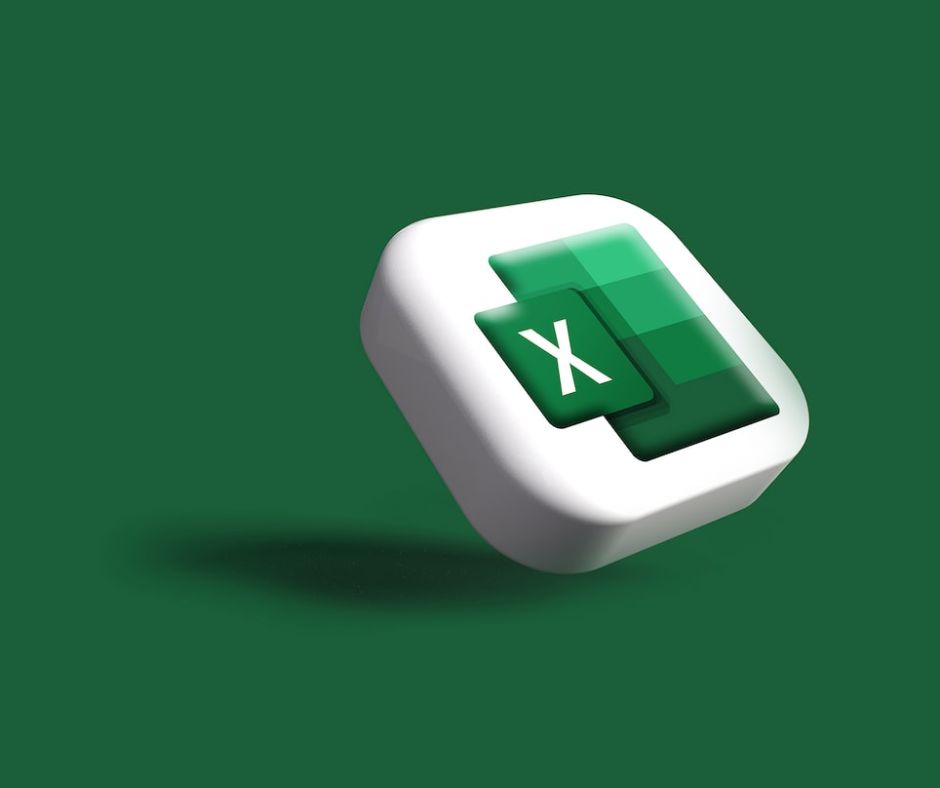
You can always start fresh with MS Excel spreadsheets. Here is rental property information that is considered vital for these spreadsheets.
Property Taxes
By becoming a landlord, you are setting up a passive income that comes from your tenants. However, tenants aren’t the only ones that will be paying. As a landlord, and a renter, it’s your duty to pay property taxes.
Paying taxes is probably one of the most important responsibilities.
In short, landlords are taxed on their net rental income. This income is calculated by adding together all the rental income the landlord receives from various properties and then subtracting any rental income tax allowances, relief, or allowable expenses.
The rate landlords pay is determined by the Tax band. A landlord may own several properties, generating passive income from different sources.
If you personally own the property, the first £1,000 are property allowance and tax-free.
Falling behind on your taxes can bring up legal issues, which is not the best picture you’d want to put out. Keeping spreadsheets and updating them regularly will save you from unwanted attention.
Maintenance
Whether you’re the landlord of a long or short-term rental property, you’ll have tenants coming in and out of your property. For instance, in between tenants that stay in your Airbnb, regular maintenance is essential.
Maintenance, however, is a broad term on its own. In property management, it implies the following services:
- Checking water damage and leaks on your property
- Testing smoke and security alarms
- Cleaning and inspecting the roof and gutters
- Organising garbage disposal
- Replacing old furniture and gadgets
- Paying the bills (water, electricity, etc.)
Consider these bullet points as just scratching the surface when. Keeping track of how much you pay for each of the points mentioned, what is your top priority at the moment, and what can wait a few days is easier with MS Excel.
You can keep track of how much you’ve spent on a monthly basis, how much you’ve saved, and what needs your attention the most. Whether it’s a pipe or plumbing issue, landlords are encouraged to enter the numbers in their spreadsheet.
It’s also convenient for assessing how much “attention” your property needs.
Tenant Information
Using MS Excel for calculating expenses isn’t the only advantage of this tool. You can also use it to keep your tenant information. There are dozens of templates that you can download to your MS Excel.
For instance, keeping information on security deposits from your tenants is crucial. Additionally, you can keep track of how long they stayed in your rental, some basic information that will help you keep track of tenants.
This is especially convenient if you have more than one rental property.
The Advantages of Using MS Excel Spreadsheets
There is certainly more than one advantage to using MS Excel spreadsheets as a landlord.
Firstly, these sheets are convenient for both your PC and mobile device.
Wherever you are (at home or on the move), you can have 100% insight into everything. You can download these sheets on your smartphone and access them anytime.
If you have an accountant, it’s highly likely that he’ll need some information from the spreadsheets. Well, now that you have it digitally, you can just send him via mail.
Another undeniable advantage of MS Excel spreadsheets is that they’ll contribute to your organisational skills. Once you get used to entering the information we’ve mentioned and updating it, it’ll become a habit.
Summing Up
With a ton of information that’s coming their way, landlords need to bring their A-game and keep track of all the changes to their property. Simply carrying a pen and paper won’t cut it.
They need something more convenient, and MS Excel spreadsheets are the correct answer.
They’re easy to manage, and they require the basics of MS Office. Whether you’re renting out a room, a home, or multiple properties, entering your information into these spreadsheets and updating them will save you a lot of time and help you be more organised.


